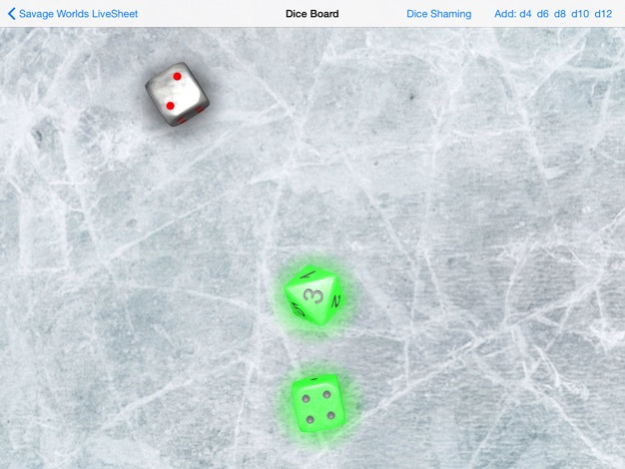Savage Worlds LiveSheet 1.7
Continue to app
Free Version
Publisher Description
The LiveSheet is the ultimate companion for the ultimate tabletop RPG, Savage Worlds!
The LiveSheet is more than just a digital character sheet: it's an interactive tool that ties into every aspect of your character. Track stats, manage experience, collect gear and attacks, level up your skills, and more. Want to make a roll? Just tap on the skill, and beautiful 3D dice will roll onscreen, fully animated with realistic physics and lighting. Plus, if you have wounds or hindrances or edges that should affect your roll, the LiveSheet automatically factors them into the result!
For game masters, the LiveSheet is the perfect tool for keeping your game fast-paced and fun. No more shuffling papers to keep track of all your enemies, now you can stat out every NPC as a fully playable character and switch between them in seconds. Plus, a streamlined organizational system guarantees that you'll never mix up characters, no matter how many games you're running.
Plus, players and GMs can customize your LiveSheet with a wide range of themes, and choose from dozens of gorgeous dice sets fitting any genre or setting!
Check out the LiveSheet today, and take your Savage Worlds game to the next level!
Keep up to date on Twitter at @SWLiveSheet!
Oct 1, 2015
Version 1.7
This app has been updated by Apple to display the Apple Watch app icon.
A whole bunch of ease-of-use updates, including...
-Edges are easier to input during character creation
-Exploding dice no longer nudge pre-existing dice, changing their values
-Sound effects for the Dice Board!
-Faster performance all around
...and more!
About Savage Worlds LiveSheet
Savage Worlds LiveSheet is a free app for iOS published in the Action list of apps, part of Games & Entertainment.
The company that develops Savage Worlds LiveSheet is Alexander Winn. The latest version released by its developer is 1.7.
To install Savage Worlds LiveSheet on your iOS device, just click the green Continue To App button above to start the installation process. The app is listed on our website since 2015-10-01 and was downloaded 7 times. We have already checked if the download link is safe, however for your own protection we recommend that you scan the downloaded app with your antivirus. Your antivirus may detect the Savage Worlds LiveSheet as malware if the download link is broken.
How to install Savage Worlds LiveSheet on your iOS device:
- Click on the Continue To App button on our website. This will redirect you to the App Store.
- Once the Savage Worlds LiveSheet is shown in the iTunes listing of your iOS device, you can start its download and installation. Tap on the GET button to the right of the app to start downloading it.
- If you are not logged-in the iOS appstore app, you'll be prompted for your your Apple ID and/or password.
- After Savage Worlds LiveSheet is downloaded, you'll see an INSTALL button to the right. Tap on it to start the actual installation of the iOS app.
- Once installation is finished you can tap on the OPEN button to start it. Its icon will also be added to your device home screen.